
The Katawicks, the 2020 winners of Dayton Battle of the Bands
The 2nd annual Dayton Battle of the Bands series kicks off at The Brightside on Thursday, January 20, 2022. The six-week series seeks to highlight emerging, original musical talent in Dayton through a unique community collaboration between The Brightside, Sound Valley, Venus Child Productions, and Levitt Pavilion Dayton.
The series runs on Thursday evenings from 7-10pm at The Brightside (905 E 3rd St, Dayton) starting January 20th and running through February. Each Thursday evening features 4 bands performing 20 min sets. Each paying patron gets a ballot and one vote. There are also 3 local music industry judges voting too. Judges and audience votes are split 50/50 during the playoff rounds. The winner of each Thursday competition will move onto the finale, which is held on Saturday, February 26, 2022.
 Dayton Battle of the Bands launched in January of 2020, ran 6 weeks, and concluded before the pandemic started. Organizers were unable to host the competition in 2021 due to the shutdown, so they are extra excited to be hosting this series once again.
Dayton Battle of the Bands launched in January of 2020, ran 6 weeks, and concluded before the pandemic started. Organizers were unable to host the competition in 2021 due to the shutdown, so they are extra excited to be hosting this series once again.
One major thing that is different this time is that each finalist (6 total) will get an opening spot on Levitt Pavilion Dayton’s 2022 summer schedule! This is a major opportunity for all the bands. Each finalist will also receive a video of one song performed live during the finale from Sound Valley Dayton. The winner of the entire competition will earn studio time to record an EP, which was generously donated by Dayton Sound Studios.
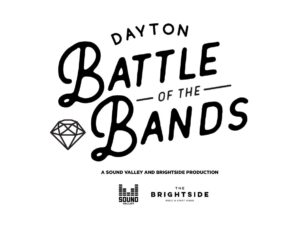 “Despite ‘battle’ being in the name, this is actually a really friendly competition and a great way for bands to network with each other and get feedback from the judges,” Carli Dixon, owner of The Brightside, shared with us.
“Despite ‘battle’ being in the name, this is actually a really friendly competition and a great way for bands to network with each other and get feedback from the judges,” Carli Dixon, owner of The Brightside, shared with us.
HOW TO GO?
Thursdays, January 20 through February 24, 2022
Located at The Brightside (905 E 3rd St, Dayton).
Doors open at 7pm / Show 7:30-10:30pm. Please be prompt to see all the bands!
$10 adv or day of show. Advance tickets: https://www.eventbrite.com/e/246759372927
NOTE: The venue has installed UV-C filters to sanitize the circulated air. Masks are strongly recommended.




 The holiday rush may be in full swing, but it’s not too late to experience a meaningful holiday tradition with your friends and family.
The holiday rush may be in full swing, but it’s not too late to experience a meaningful holiday tradition with your friends and family. 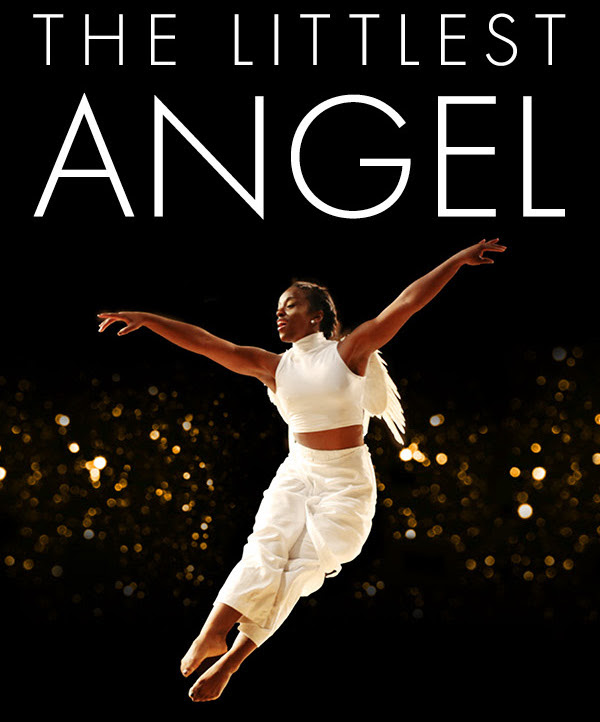

 Brooklyn’s
Brooklyn’s 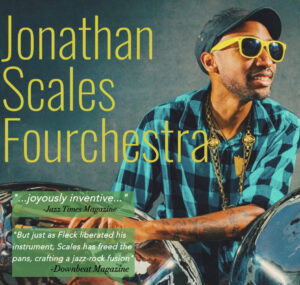 oncert will take place in the Brightside’s cozy Vodvil Bar. $12 advance. $15 day of show. All ages are welcome. Thursday November 18, 2021. Doors open at 7pm. Music from 8-10pm. Tickets can be purchased at this link:
oncert will take place in the Brightside’s cozy Vodvil Bar. $12 advance. $15 day of show. All ages are welcome. Thursday November 18, 2021. Doors open at 7pm. Music from 8-10pm. Tickets can be purchased at this link: 
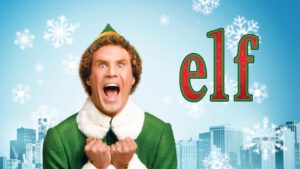 Sunday, Nov 21, 2021 – Dayton Dinner Theater premiere featuring Star Wars & live jazz
Sunday, Nov 21, 2021 – Dayton Dinner Theater premiere featuring Star Wars & live jazz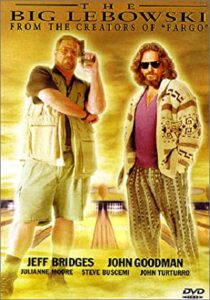 Sunday, Feb 6, 2022 – Dayton Dinner Theater featuring Caddyshack & live jazz
Sunday, Feb 6, 2022 – Dayton Dinner Theater featuring Caddyshack & live jazz Grab your friends or family, or enjoy a solo day on the town, exploring downtown Dayton businesses and attractions with the re-vamped
Grab your friends or family, or enjoy a solo day on the town, exploring downtown Dayton businesses and attractions with the re-vamped 


 OW TO GO:
OW TO GO:

 As the impacts of the COVID-19 pandemic continue to wreak havoc on Dayton’s small businesses, the Downtown Dayton Partnership and the City of Dayton announce a new strategy aimed at increasing potential for sales of downtown’s collection of local restaurants, pubs, retailers, and other downtown businesses. Starting today, Dec. 17, customers can access
As the impacts of the COVID-19 pandemic continue to wreak havoc on Dayton’s small businesses, the Downtown Dayton Partnership and the City of Dayton announce a new strategy aimed at increasing potential for sales of downtown’s collection of local restaurants, pubs, retailers, and other downtown businesses. Starting today, Dec. 17, customers can access 













